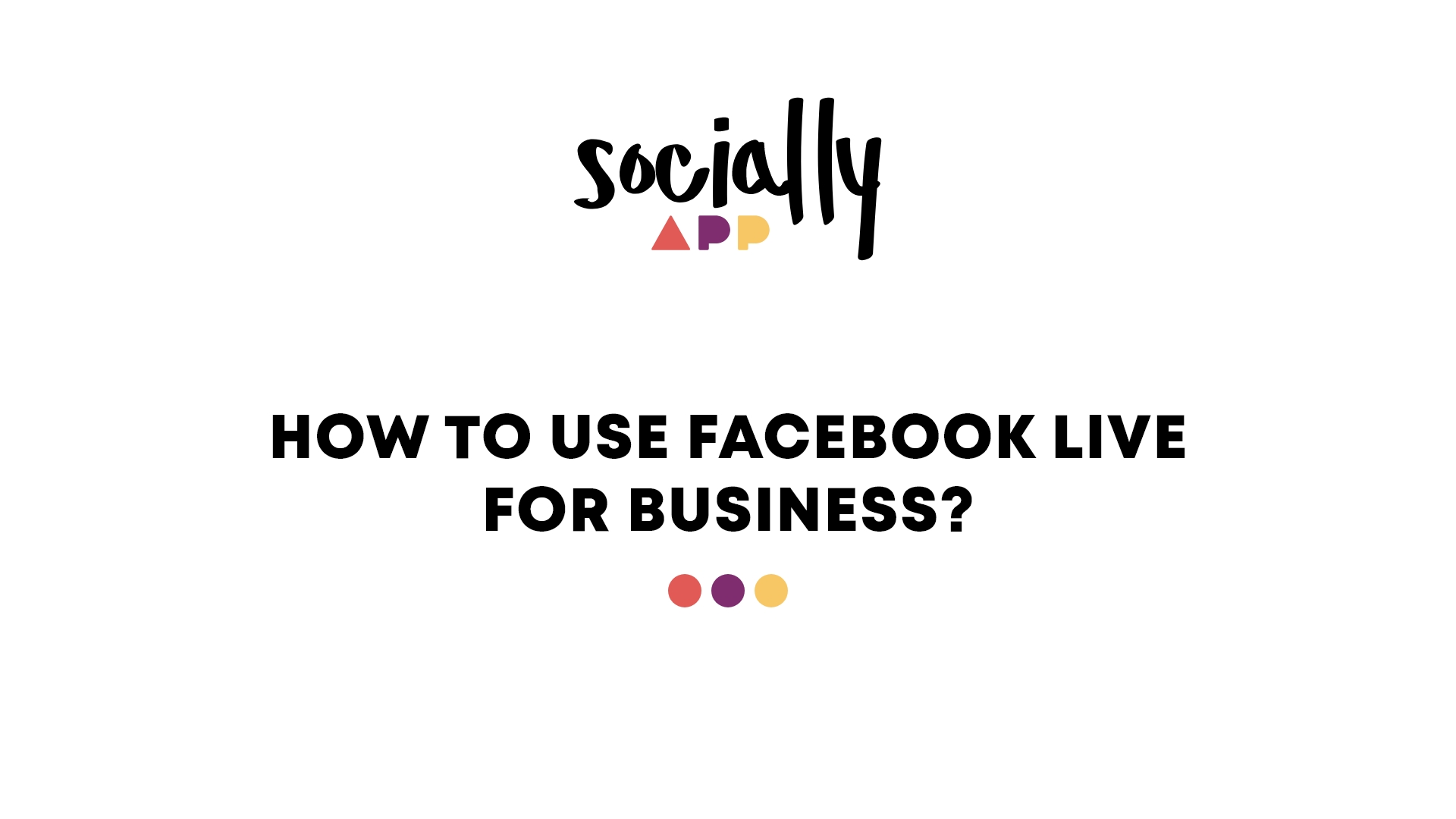
How To Use Facebook Live For Business?
On your facebook business page, apart from sharing posts, you can go live and share video content for promoting your business. You can add value through video by teaching them something, sharing tips and show a demo. Let your audience know in prior with a simple status update stating the date and time you plan to go live. You can go live right from your Newsfeed. You can tap “What’s on your mind,” select “Live Video,” then add a description, and choose your audience. You have three seconds, so make sure you are ready to go. You can show your audience the things you have not been able to share before. Give them a glimpse into your world, showcase how your products are made, introduce employees or take them with you to an event you are attending. This is the perfect opportunity for your audience to get to know you and gain a better understanding of what your business is all about. You can answer their questions live and discuss on the trending topics. All these will give you more customer engagement and in turn builds your credibility. Socially app is the ideal partner for your facebook business. With Socially, you will be able to get stunning posters and engaging content for your products in best price. You can beautify the poster by adjusting its relevant to your products. Share these appealing posters on your facebook to attract maximum audience and drive sales.
